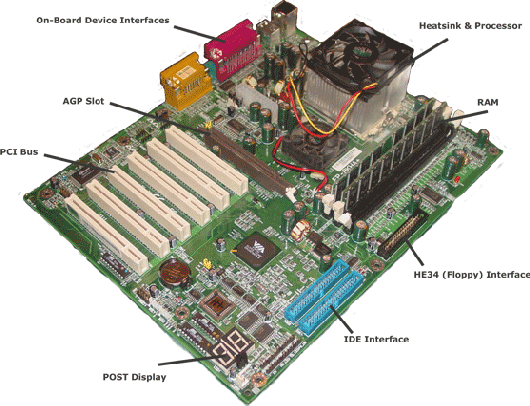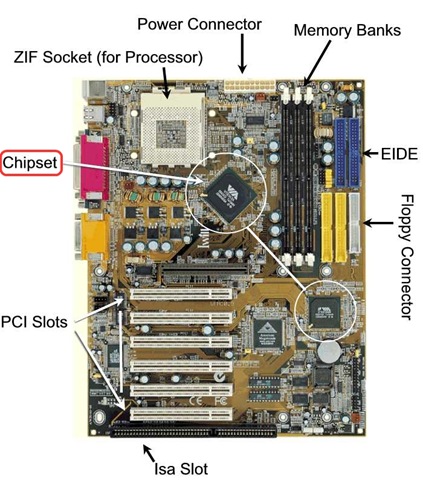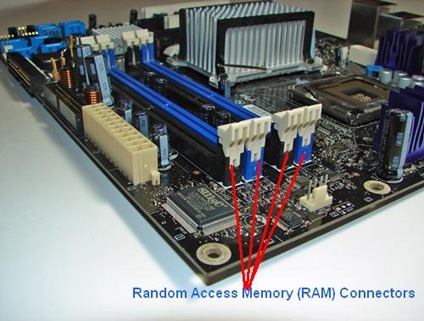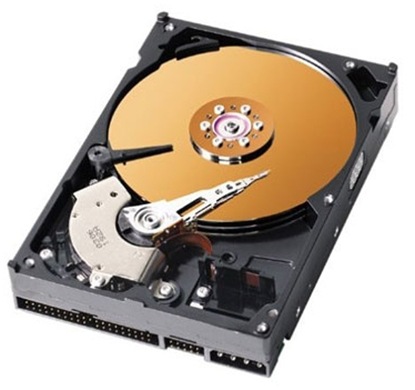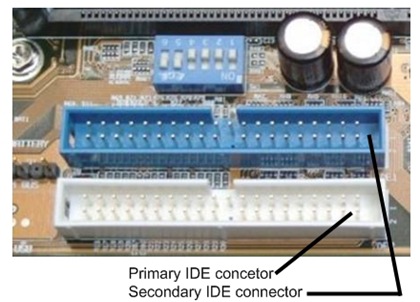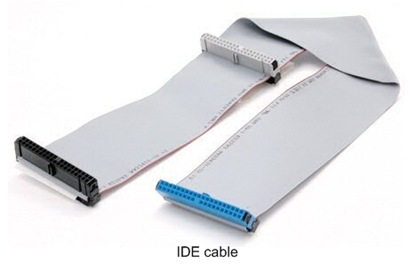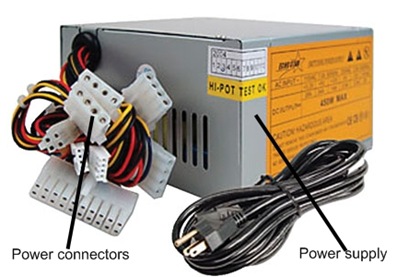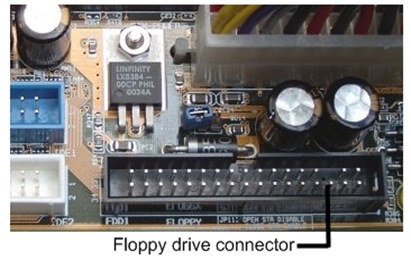The CPU, or microprocessor or processor, is the chip inside the computer that performs most of the actual data processing.
The CPU is hidden underneath the fan and heat sink, which keep it cool
The CPU could not do its job without the help of of the chip set, a group of microchips on the motherboard that control the flow of data and instructions to and from the CPU, providing careful timing of activities.
This motherboard uses two chips in its chip set (notice the bus lines coming from each chip used for communication)
While this blog will touch touch on different types of machines, it will focus on the most common personal computers (PCs), they are referred to as IBM-compatible. These are built around microprocessors and chip sets manufactured by Intel corporation, AMD, VIA, SiS, Cyrix and other manufacturers. The Macintosh family of computers, manufactured by Apple Computer Inc, is built built around a family of microprocessors manufactured by Motorola Corporation. You will learn more about the CPU and the chip latter.
Storage Devices
The CPU uses temporary storage, called primary storage or memory, to temporarily hold both data and instructions while it is processing them. Primary storage is much faster to access than permanent storage. However, when data and instructions are not being used, they must be kept in permanent storage, sometimes called secondary storage, such as a floppy disk, CD or hard drive.
Primary Storage
Primary storage is provided by devices called memory or random access memory (RAM), located on the mother board and on other circuit boards. Ram chips can be installed individually directly on the motherboard or in banks of several chips on a small board that plugs into the motherboard.
Using Windows XP, you can see what type of CPU you have and how much memory you have installed. Click Start, right-click My Computer, and then select Properties on the shortcut menu. Then click the General tab.
System Properties gives useful information about your computer and OS
You can also see which version of Windows you are using.
Secondary Storage
As you remember, the RAM on the motherboard is called primary storage. Primary storage temporarily holds both data and instructions as the CPU processes them. These data and instructions are also permanently stored on devices such as CDs, hard drives and floppy disks, in locations that are remote from the CPU. Data and instructions cannot be processed by the CPU from this remote storage (called secondary storage), but must first be copied into primary storage (RAM) for processing. The most important difference between primary and secondary storage is that secondary storage is permanent. When you turn of your computer, the information in secondary storage remains intact. The most popular secondary storage devices are hard disks, CDs, DVDs, and floppy disks.
NOTE: Don’t forget that primary storage, or RAM, is temporary; as soon as you turn off the computer, any information there is lost. That’s why you should always save your work frequently into secondary storage.
A hard drive is a sealed case containing platters or disks that rotate at high speed.
Hard drive with sealed cover removed
As the platters rotate, an arm with a sensitive read/write head reaches across the platters, both writing new data to them and reading existing data from them. Most hard drives today use a technology called Enhanced Integrated Drive Electronics (EIDE), which originated from Integrated Drive Electronics (IDE) technology. IDE provides two connectors on a motherboard for two data cables.
A motherboard usually has two IDE connectors, each of which can accommodate two devices; A hard drive usually connects to the motherboard using the primary IDE connector.
Each IDE cable has a connection at the other end for for an IDE device and a connection in the middle of the cable for a second IDE device. Therefore, a motherboard can accommodate up to four IDE devices in one system. Hard drives, Zip drives, CD drives, DVD drives and tape drives, among other devices, can use these four IDE connections, which are controlled by the chip set, A typical system has one hard drive connected to one IDE connector and a CD/DVD drive connected to the other.
A hard drive receives its power from the power supply by way of a power cord connected to the hard drive.
Another secondary storage device sometimes found inside the case is a floppy drive that can hold 3 ½-inch disks, which hold up to 1.44 MB of data. Most motherboards provide a connection for a floppy drive.
A floppy drive cable can accommodate two drives. The drive at the end of the cable is drive A. If another drive were connected to the middle of the cable, it would be drive B in a computer system. Electricity to a floppy drive is provided by a power cord from the power supply unit that connects to a power port at the back of the drive.
Floppy drives are not as necessary as they once were, because the industry has moved toward storage media that hold much more data, such as CDs. For years , every PC and notebook computer had a floppy drive, but many newer notebook computers don’t and some manufacturers offer floppy drives on desktop systems as add-on options only.
A CD-Rom (compact disk-read only memory) is considered standard equipment on most computer systems today because most software is distributed on CDs.